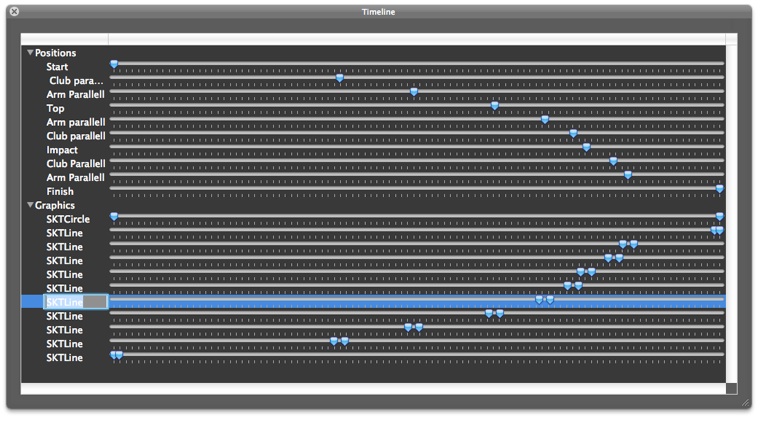Permanent/Temporary Drawing


Drawings can be permanent (displayed for the whole movie) or temporary (displayed only for a few frames by default).


Too change the type of drawing, click on the Permanent/Temporary Tool. Any drawn object after the change will be done according to the new setting.
In the Preferences Panel a setting can be made if the temporary drawings should fade-in and fade-out or just appear.
Already drawn objects, wether permanent or temporary, can be changed using the Timeline Window
To Choose Wether New Objects should be Permanent or Temporary
-
1.Click on the Permanent/Temporary Tool
See also
To Change Start Frame and End Frame of a Drawn Object
-
1.Choose Timeline Window from the View menu
-
2.There are two groupings in the Panel, any set key-positions int the first group and drawn objects in the second
Identify the object you’d like to change (the name of the object class is displayed for every object)
Change the start and end time by dragging one of the double-sliders