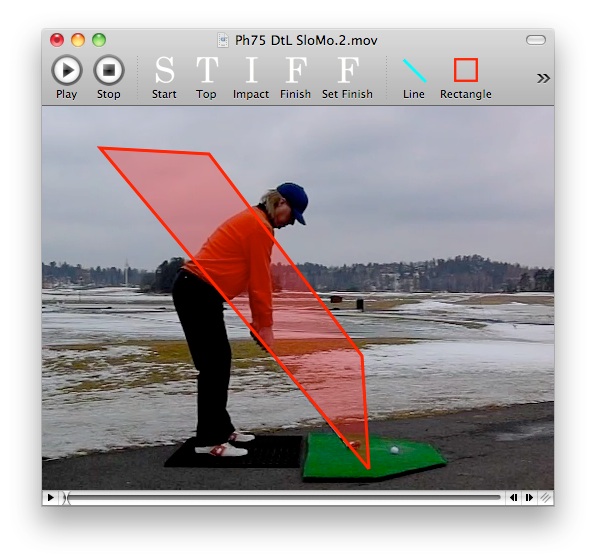Plane Tool

The Plane Tool can for example be used to show the Swing Plane.
The Plane Tool creates a four-sided shape that is filled semi-transparently.
To Draw Planes
-
1.Click on the Plane Tool
-
2.Click and drag in the Movie to create the first side
-
3.Move the mouse and click to create the second side
-
4.Move the mouse and click to create the third and fourth side
Note:
The plane is drawn in the current stroke color and filled with semi-transparent stroke color
See also