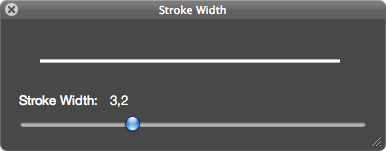Line Width

Use this tool to change the Line Width of either the selected objects or any future drawings.
To Change the Line Width
-
1.Click the Line Width Tool
-
2.Use the Slider in the Line Width Panel to change the Line Widths of the Selected Objects
See also
To Change the Line Width of Drawn Objects
-
1.Use the Select Tool to select the desired objects
-
2.Click the Line Width Tool
-
3.Use the Slider in the Line Width Panel to change the Line Widths of the Selected Objects