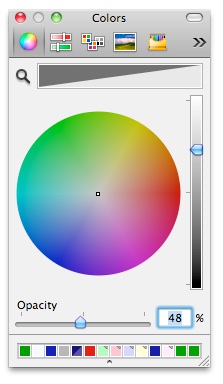Fill Color

Clicking the Fill Color brings up the Color Panel and lets you choose the fill Color.
Any selected Objects will change the Fill Color. Any objects drawn after the color change will be drawn with the new fill color.
To Select Fill Color
-
1.Click on the Fill Color Tool
-
2.Click the desired color
Note:
Any selected objects have their fill color changed
The Stroke Color is used for new objects
See also