Zoom Tool
Use the Zoom Tool to magnify a part of the Movie / Image
To Use the Zoom Tool
-
1.Open the Zoom Panel by choosing Show Zoom Window from the View menu
-
2.Select the Zoom Tool from the Drawing Tools
-
3.Click-and-drag in the movie to establish wich part of the movie you want to magnify
Note:
The Zoom rectangle is shown in a thin yellow rectangle
By default the magnification is 4x
See also

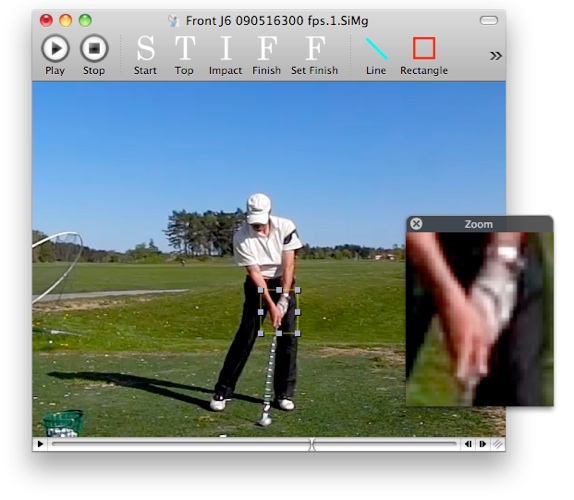
To Zoom In
-
1.Click in the Zoom Window
Note:
Maximum magnification is 16x
To Zoom Out
-
1.Option-Click in the Zoom Window
Note:
Minimum magnification is 2x