Swing it Preferences
Drawing tab
See also
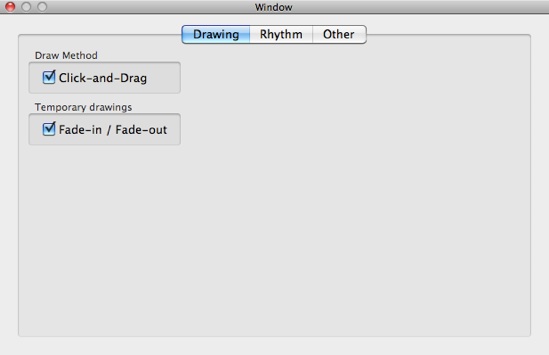
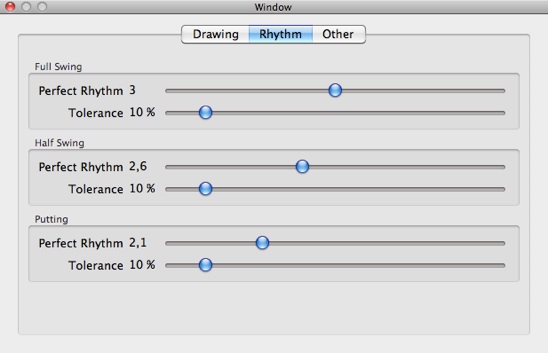
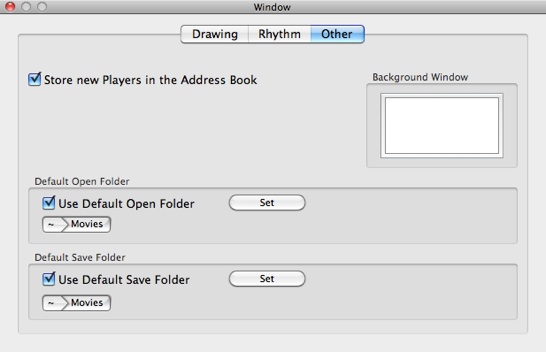
There are two options in the Drawing tab:
-
1. Click-and-Drag - specifies which drawing method is used
-
2. If Temporary Drawings should fade-in and fade-out or not
Rhythm tab
The Rhythm Tab let’s you set the Golden ratio that is to be used for the three different swing types.
These values are used to color the Rhythm information in the Tempo Panel. Any value not within the tolerances are shown in red, if the Rhythm of the swing is within the tolerances it is shown in green.
The three swing types above corresponds to the three swing tpes that can be chosen in the Tempo Information Panel
Other tab
This section contains 3 entries:
-
1. Should the Player Name entered into the Player Information Panel be created in the Address Book if he is not found in the AB
-
2. Background Window Color
-
3. Default Folder for Open and Save operations.
If these options are not checked then the last used place will be used
If these options are checked then the Open and Save Dialogs will default to these Folders