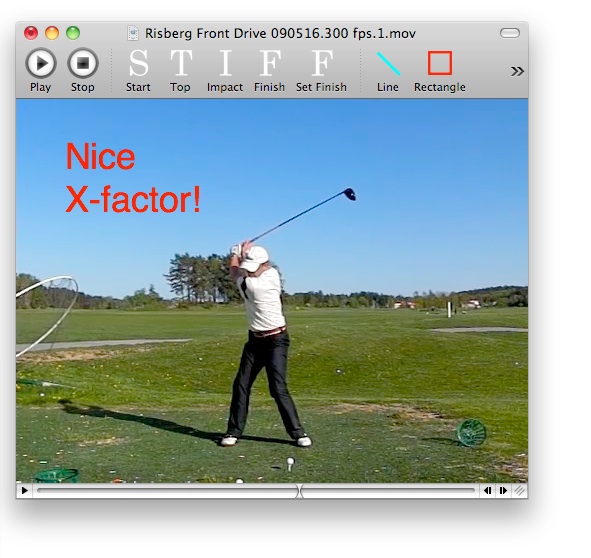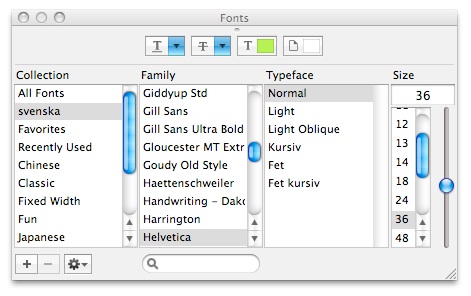Text Tool

The Text Tool is used to insert texts in the Movie
To draw Texts
-
1.Click on the Text Tool
-
2.Click and drag in movie to set the text size
-
3.Use the keyboard to enter text
-
4.Optionally: select the text using the shift-key and arrow keys
-
5.Optionally: Bring up the Font Panel (Menu Format / Fonts / Show Fonts (Command-T))
-
6.Optionally: Change font, font size, color, shadowing and so on
See also