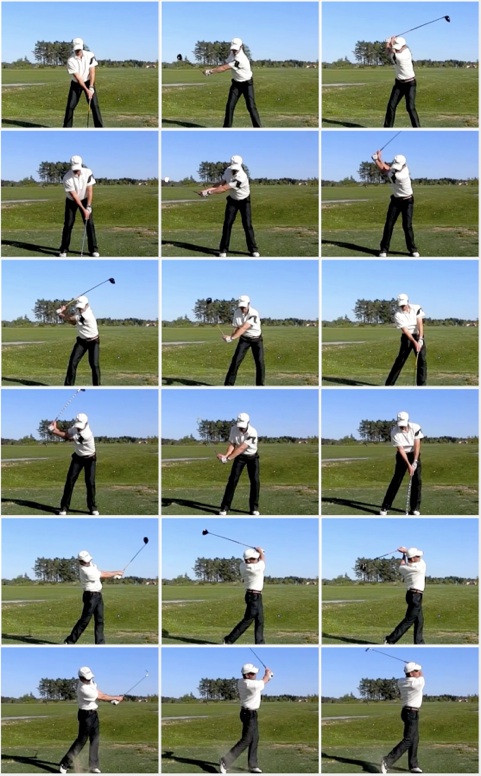Comparing two Movies
An integral part of a Golf Swing Video Analyze tool is to compare two swings. The two swings can be from different golfers, the same golfer but recorded at different times or the same player with different golf clubs.
Swing it let’s you compare swing videos with a few different techniques.
Two swing videos side-by-side
-
1.Import a swing Video or Open a Swing it Document two swing videos
-
2.Place them side-by-side
-
3.Scroll the movies simultaneously
Background
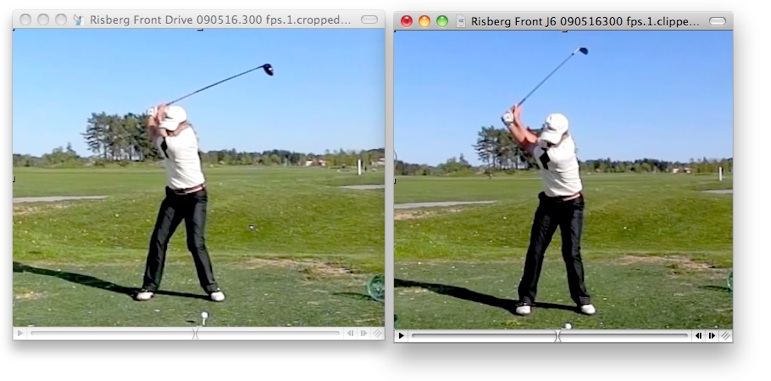
Two swing on top of each other
-
1.Set the transparency of one of the movies to about 50%
-
2.Place that window on top of the other
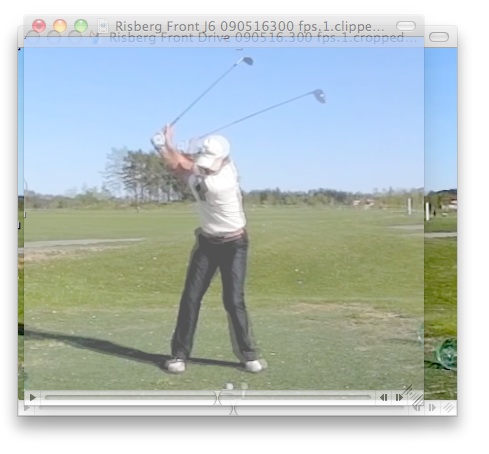
Merge two movies into one (side-by-side)
-
1.Set the key-positions in both movies
-
2.Choose Merge Two Movies from Actions menu
Tip!
To be able to merge the movies the key-positions must be about the same.
To get the start and end of the swing to synch try this: move to when the club is parallell to the ground in the back swing and step backwards in both movies until the start of the swing is reached in both movies. Do the same from when the arm is parallell to the ground in the through swing. If the tempo of the swing is about the same then they should merge quite happily.
If the timing in the swing is not important then the movies can be synchroized instead.

Use the Filmstrip
-
1.Set the key-positions in both movies
-
2.Choose Film Strip from two Movies... in the Actions menu
Tip!
A quick way to see the created Film Strip in normal size is to save it to the Drop Box and then create an email!