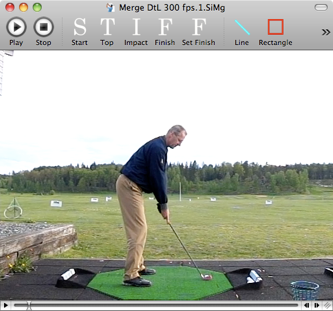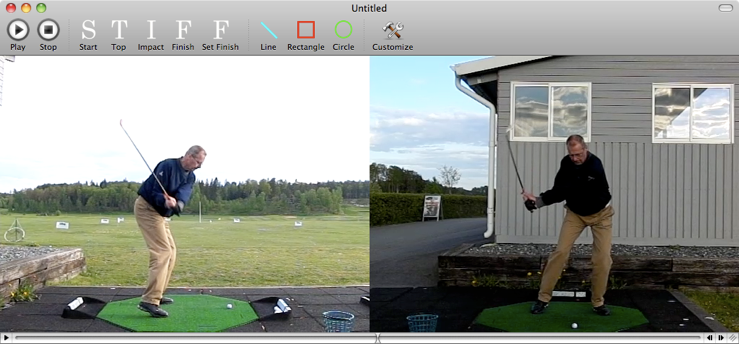Merge two Movies
You have filmed the player’s swing from the front and from Down the Line. You would like to send the swings to the player, but he hasn’t got a decent Golf Swing Analyze Tool that let’s him play the two movies simultanously. What to do?
Merge the two movies into one and then export the movie into a movie that the player can handle.
To be able to merge the movies the start and end of the swing must be set in both movies. The end result is much better if the timing / key-positions is more or less the same between the movies. One way to do this is to Synchronize the movies.
To Merge the two Movies
-
1.Open the two movies that you would like to merge
-
2.Set (at least) the key-positions for the start and the end of the swing (the more key-positions that are set, the easier it is to synchronize the swings)
-
3.Choose Merge Two Movies from Actions menu
-
4.Optionally: make drawings and set key-positions in the newly created movie
-
5.Optionally: export the movie with the drawings
See also