The Drop Box
The Drop Box is a place to temporary store links to different files.
Files can be put into the Drop Box in several different ethods, listed below.
The files that are linked from the Drop Box can be opened (if Swing it can import the file type), sent by email or images can be uploaded to Facebook.
To Add a File to the Drop Box:
-
*Use the Add... button in the Drop Box
-
*Drag-and-Drop a file from the Finder
-
*Drag-and-Drop the Document Icon in the Movie Title Bar
-
*Use Camera Tool (when the Drop Box panel is open)
-
*From the Film Strip Tool (when the Drop Box panel is open)
See also
To Send the Files by email
-
*Click on the email-Icon
This only works if you have the Mail application installed
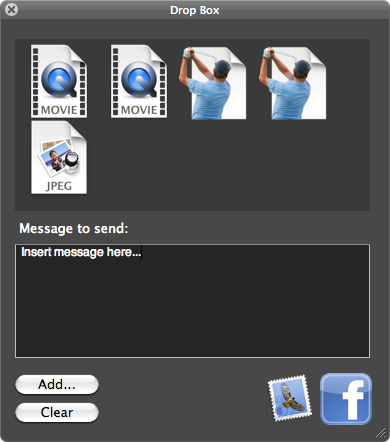
To Send the Files by Facebook
-
*Click on the Facebook-Icon
The first time you use this feature you must give permissions to Swing it to create messages from Swing it
A message will be posted to your wall for every image in the Drop Box.
At the time of writing, upload of videos is not possible. As soon as Facebook releases Video Upload throgh the Graph API this will be added to Swing it
Tip!
The Drop Box could be used as a Scratch Pad which makes opening this sessions files easier.
-
1. Drag-and-Drop the movies to import nto the Drop Box
-
2. Double-click the Movie document in the Drop Box to open the Movie
-
3. Draw, set Key-Positions, save as a Swing it Document
-
4. Optionally: Drag the small Swing it Document Icon in the movie Title Bar to the Drop Box
-
5. Edit the next movie, see point 2 above...
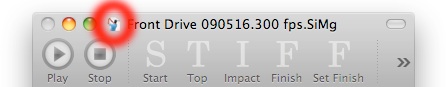
The Document Icon is shown in red above