Creating a Film Strip
The Film Strip is a summary of the swing video broken down into the different parts between the key-positions.
A Film Strip can be created from one movie or from two movies. If two movies are used every other row is from the other movie.
Normally the frames from the chosen part of the swing is showed on a row, i.e. if four parts are chosen and four frames are to be used for every part, a matrix of 4 columns (4 frames per part) and 4 rows (4 parts) are created.
A special case is when 1 frame per part is chosen, then all the parts are showed on one row.
When creating Film Strips, the crop can be used if so chosen, the drawn object can be included or not, the tempo information and the player information can also be included.
To create a Film Strip from one Movie
-
1.Choose Create Film Strip... from the Actions menu (the current movie will be used)
-
2.Choose the parameters that suits your needs
-
3.Click Build
-
4.Save the image to the Drop Box, save to disk or print the image
-
Tip!
If save to disk a PDF-file is used
If saved to the Drop Box a JPG-file is created.
To quickly see the result, save it to the Drop Box and create a email
Use Movie Crop - Crops the movie according to the Movie Crop if one exists
Draw Graphics - Includes drawn objects if they exists
Use Tempo Information - Includes the Tempo panel if visible
Use Player Information - Includes the Player Information panel if visible
Use Movie Filters - Uses Movie Filters if they exists
No of Frames Per Row - The number of frames/images per part of the swing
Spacing between Frames - The number of pixels of white space between the images
Parts of the swing (it always starts with the start of the swing)
Check the parts you want included
One row will be created for every chosen part
Build - Creates a preview of the image and shows it in the window
Save to Disk - Save the image to disk as a PDF-file
Save to Drop Box - Save the image to the Drop Box as JPG-file
Print... - Brings up a print dialog
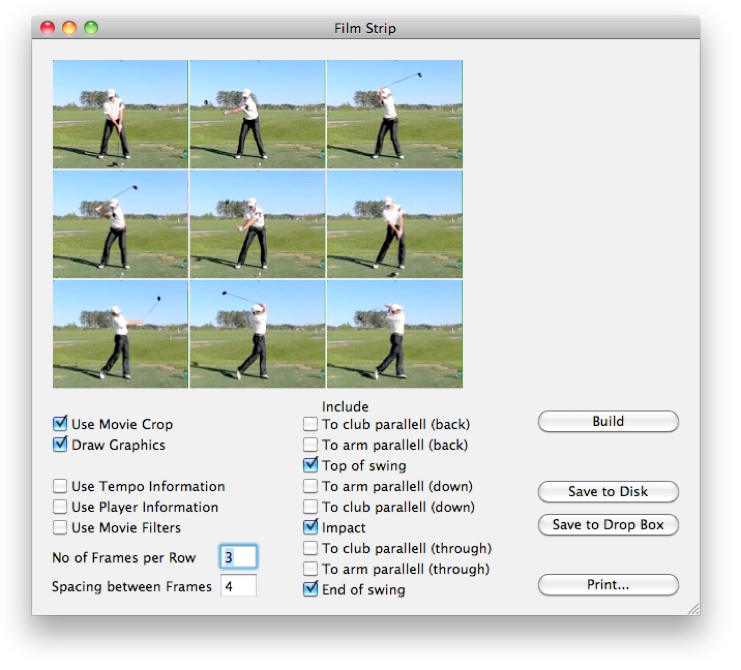
Explanation of the window
To create a Film Strip from two Movies
-
1.Choose Create Film Strip from Two Movies... from the Actions menu
-
2.Choose the parameters that suits your needs
-
3.Click Build
-
4.Save the image to the Drop Box, save to disk or print the image
-
Tip!
Exactly two movies must be opened
Otherwise it works exactly as for one movie

An example