Scroll the Movies
There are several ways to scroll in the movies, i.e. change the frame that is currently displayed.
See also
Scroll the Currently Selected Movie Using the Keyboard
Key combination
What it does
Left Arrow
Step back one frame in current movie
Right Arrow
Step forward one frame in current movie
Option-Left Arrow
Step back one frame in current movie
Option-Right Arrow
Step forward one frame in current movie
Option-Up Arrow
Go to the first frame in current movie
Option-Down Arrow
Go to the last frame in current movie
Command-Left Arrow
Step back ten frame in current movie
Command-Right Arrow
Step forward one frame in current movie
Command-1
Command-2
Command-3
Command-4
Command-5
Command-6
Command-7
Command-8
Command-9
Command-0
Jump to when the swing starts
Jump to when the club is parallell to he ground in the back swing
Jump to when the arm is parallell to he ground in the back swing
Jump to when the the down swing starts
Jump to when the arm is parallell to he ground in the down swing
Jump to when the club is parallell to he ground in the down swing
Jump to when the club impacts with the ball
Jump to when the club is parallell to he ground in the through swing
Jump to when the arm is parallell to he ground in the thorugh swing
Jump to when the swing ends
Scroll all Open Movies Using the Keyboard
Key combination
What it does
Shift-Option-Left Arrow
Step back one frame in all movies
Shift-Option-Right Arrow
Step forward one frame in all movies
Shift-Option-Up Arrow
Go to the first frame in all movies
Shift-Option-Down Arrow
Go to the last frame in all movies
Shift-Command-Left Arrow
Step back ten frame in all movies
Shift-Command-Right Arrow
Step forward one frame in all movies
Command-.
Play / Pause all movies
Scroll all Open Movies Using the Player

Jump to beginning and end of all movies
Step backward, Play/Pause, Stop and Step Forward
Jump to previously set key-positions
Scrub all open Movies using scrollWheel Method
All open movies can be scrolled using the scrollWheel method.
Devices that supports the scrollWheel method are for example:
-
*Two finger scroll on a trackpad
-
*The wheel on a wheel mouse
-
*A device like the Griffin PowerMate
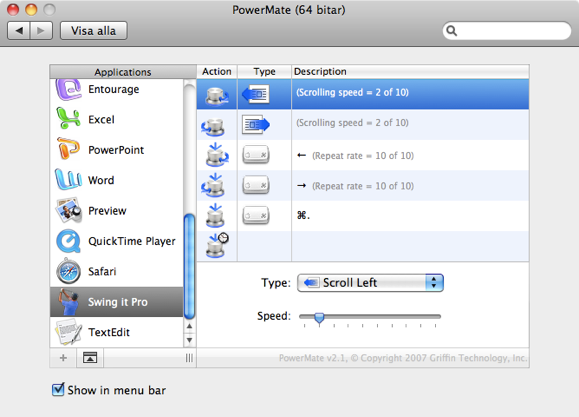
-
These are settings I use for the Griffin PowerMate