Player and Lesson Information
A Sving Video can be connected to a person in your Address Book.
Notes about the lesson can be stored in the Swing it Document.
See also
Background
There are three fields that are always shown in the information window, the player name, the date and any notes. Optionally several keywords can be added to the information.
When a new movie is created the information window is initiated as follows:
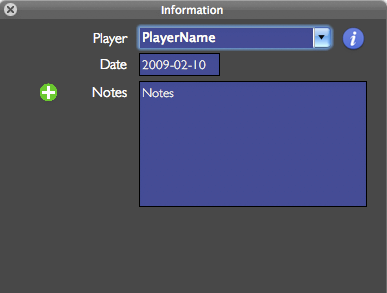
The Player name and the Address book
The combo box for the player is loaded with all contacts from the Address book. The name of the player can be entered by either scrolling in the drop-down list or by entering the name.
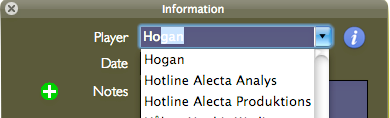
The player name field autocompletes if the entered name is in the Address book:
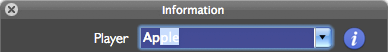
Players that aren’t in the Adress Book can be stored automatically in the Address Book if the following preference is set:
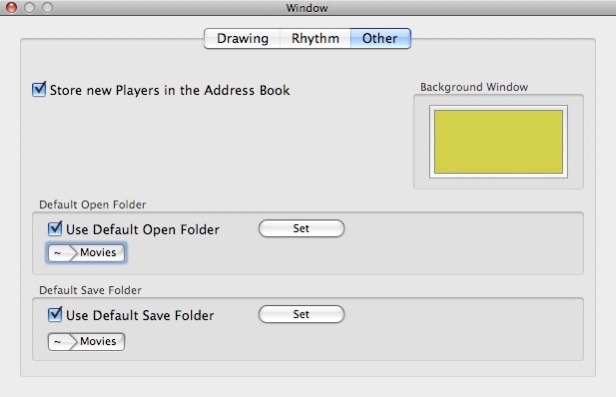
If the preference “Store new Players in the Address Book” is set and the name of the player can’t be found in the Address Book a new entry is created:
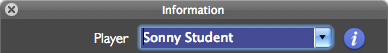
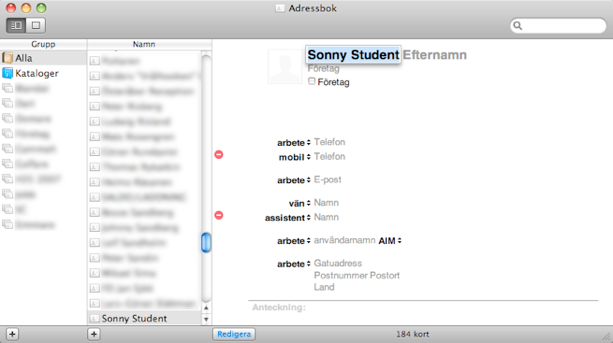
By clicking on the <i> in the top right corner the entry for the player in the Address book is opened.
Headers and keywords

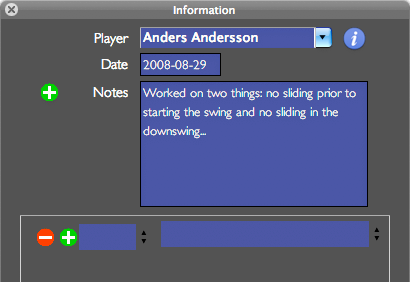
The fields always comes in a pair: the heading and the information field. Both are combo boxes and values can be either selected from a drop down list, be autocompleted or a new value can be inserted.
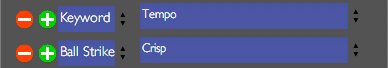
Newly entered headings or information for a heading is saved in the applications preferences for future selection.
The following headings and information fields are currently initialized when the application starts:
Keyword
Tempo
Backswing
Take Off
Impact
Club
LW
SW
GW
PW
Iron 9
Iron 8
Iron 7
Iron 6
Iron 5
Iron 4
Iron 3
Iron 2
Iron 1
Utility
Driver
Spoon
Swing Speed
110 MPH
Trajectory
10.2°
Ball Strike
Clean
Low
High
Spin
3500 rpm
Swing Path
In Out
Out In
3°
-3°
Ball Speed
160 mph

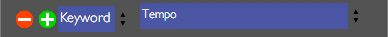
Spotligt searches
All the entered information is searchable in Spotlight.