Organizing your Documents
Swing it does not keep a log / repository of the movies you work with.
But the Finder does a pretty good job of organizing and finding documents! Use that to your advantage...
Different people organizes information in different ways. An scheme that works for some doesn’t work for some others.
The first organizing scheme that most people use is to create a folder for every player. And for every stored swing include som key information in the name, such as club used, name of player, camera angle, date and a sequence number, maybe something like this:
Swing it Documents
Lisa Jenkins
Lisa Jenkins 2011-01-15 I5 DTL.SiMg
Lisa Jenkins 2011-01-18 I5 DTL.SiMg
Lisa Jenkins 2011-01-19 I5 DTL.1.SiMg
Lisa Jenkins 2011-01-19 I5 DTL.2.SiMg
Tom Tenner
Tom Tenner 2009-06-13 D Front.SiMg
Tom Tenner 2009-06-13 D DTL.SiMg
Tom Tenner 2009-07-13 D Front.SiMg
Tom Tenner 2009-07-13 D DTL.SiMg
Another option might be to save the swings in folders organized by date. Maybe something like this:
Swing it Documents
2009
June
Tom Tenner 2009-06-13 D Front.SiMg
Tom Tenner 2009-06-13 D DTL.SiMg
July
Tom Tenner 2009-07-13 D Front.SiMg
Tom Tenner 2009-067-13 D DTL.SiMg
2011
January
Lisa Jenkins 2011-01-15 I5 DTL.SiMg
Lisa Jenkins 2011-01-18 I5 DTL.SiMg
Lisa Jenkins 2011-01-19 I5 DTL.1.SiMg
Lisa Jenkins 2011-01-19 I5 DTL.2.SiMg
Another scheme migh be to organizing the movies according to where they have been filmed.
You might use a scheme from time to time but in the meanwhile you store the video files in a temporary folder that you clean up once in a while.
Or maybe all the Swing it Documents end up in the /Movie folder
The important part is to use a organizational scheme that suits you. That it doesn’t hinder you by demanding too much time to keep things organzed and that it doesn’t make it hard to find the files that you are looking for.
To Organize your Swing Videos
-
1.Decide a scheme that suit your needs
-
2.Create the Folder Structure in the Finder
-
3.Stick to this Structure!
See also
Create a Shortcut to Your Structure
-
1.Open a Finder Window
-
2.Drag the Swing it Document Folder (or another folder) to the Places Group on the left
-
3.When opening Videos, start with the newly creted shortcut
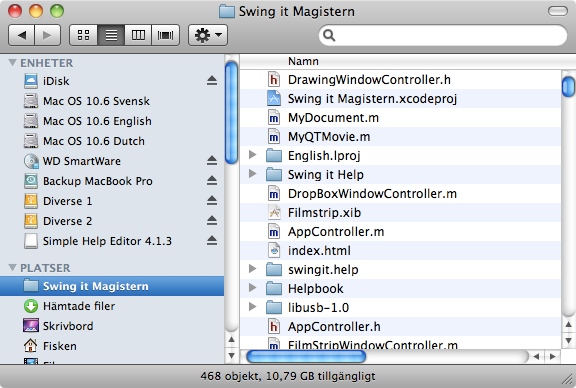
A shortcut to the folder Swing it Magistern in the Places group
To Remove a Shortcut
-
1.Click-and-Drag the shortcut and release it outside the left pane
-
2.Gone!