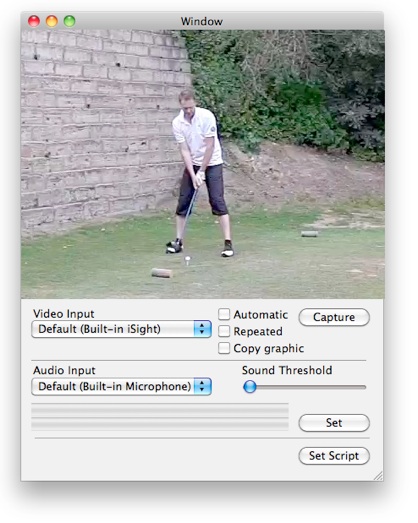Import from Camera
If the camera does not have a memory card, the Swing Video can be imported into Swing it using the Import from Camera tool.
The connection can be made using Firewire or USB-cable or through a analog-to-digital converter.
To Import a Video from a Camera
-
1.Choose Import from Camera... from the File menu
-
2.Choose the Video Input Source from the pop-up menu
-
3.Choose the Audio Input Source from the pop-up menu
-
4.Press the Capture-button
-
5.Start the video source
-
6.When the whole sequence has been captured, press the Stop-button
Notes:
The newly captured video will show up in a new Movie Window.
Depending on the camera the movie might be interlaced, see below. If you see two club shafts you can de-interlace the movie.
See also