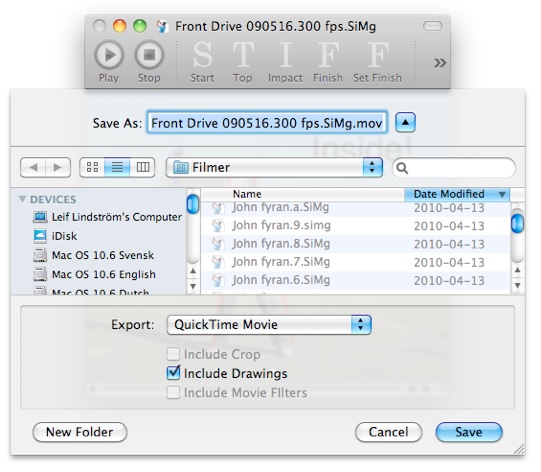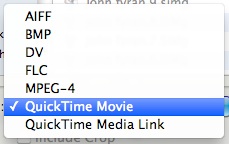Exporting a Movie
The Export command creates a new Movie from the current movie. It can be cropped and the drawings can be included in the exported movie.
To Export a Movie
-
1.Choose Export... from the File menu (Command-E)
-
2.The Export Dialog above open up
-
3.Select a new name for the movie
-
4.Select the type of movie you want to create, seee above for choices
-
5.If there is a crop defined in the movie then the Crop selection is enabled. If Include Crop is selected then the movie is cropped in the Exported movie
-
6.If the Movie contains Drawings then the Include Drawings is enabled. If Include Drawings is selected then the Exported movie contains the drawings.
See also