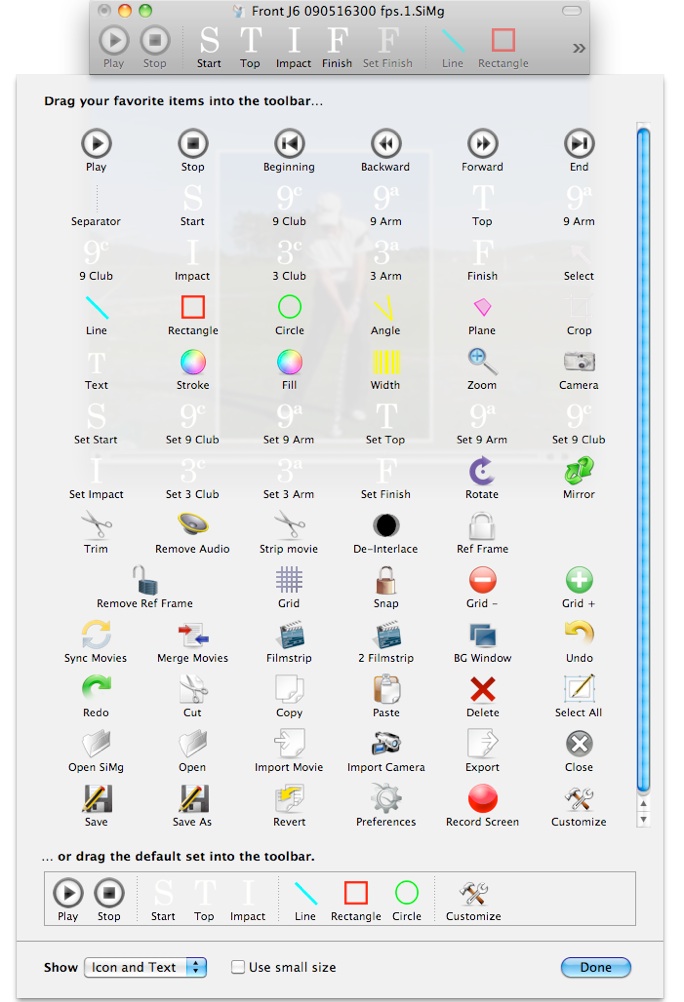Using the Toolbar
The Toolbar is wonderful place to store your most used Tools.
They’ll be easy too reach and the Toolbar is fully customizable.
To Activate the Toolbar
-
1.Select Show Toolbar from the View menu, or
-
2.Click the oblong button on the right in the Window Title Bar
See also
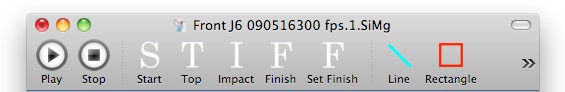
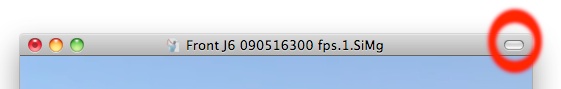
To De-activate the Toolbar
-
1.Select Hide Toolbar from the View menu, or
-
2.Click the oblong button on the right in the Window Title Bar
To Customize the Toolbar
-
1.Show the Toolbar
-
2.Select Customize Toolbar... from the View menu, or
-
3.Click the Customize button (the button might not fit in the toolbar, if so it hides itself in the pop-up menu to the right)
-
4.Drag-and-Drop buttons to suit your needs
-
5.Change how the Shortcurts are displayed